What are the types of content you share on your social media profiles?
Is it all your own? If Yes, then that needs to change.
Why?
Because everyone needs and will crave for a little bit of variety.
So what should you do?
Simple.
Share content that is not your own. Show your followers that it’s not always about you and you care about what they like and don’t like by sharing unique content.
This is called Content Curation.
But! (Yes, there’s a but.)
You cannot share anything you see. You’ll need to share content that is unique, worth reading, and shareable (meaning that people should share your post to let you gain visibility).
All this might seem like hard work. But, with the right content curation tools, you can be done with a week’s worth of scheduling curated content in minutes.
Here’s what you should do.
Step 1: Signup for a Free Buffer account
Buffer offers a free 14 day trial for all plans after which it will downgrade you to a free plan. This free plan lets you manage one Twitter, Facebook (page or profile), and LinkedIn account with up to 10 updates (in total) in your buffer queue, aka scheduler. Or if you want to, you can pay $15/mo to manage 8 social profiles, have 100 posts in your buffer, and even add team members to help manage it all with an extra added cost.
Step 2: Add your social media profiles to Buffer
Here are the types of social accounts that you can connect to Buffer:
Facebook: Pages and Groups
Twitter: Profiles
LinkedIn: Profiles and Pages
Pinterest: BoardsGoogle+: Profiles and Pages
Instagram: Profiles
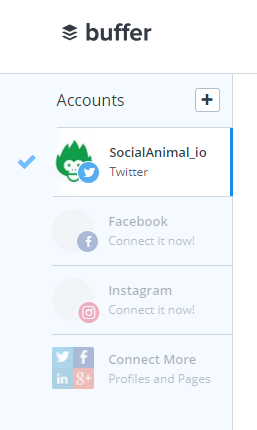
Please note that the number of social accounts you can connect to will depend on the plan you’re subscribed to.
- Choose any social platform.
- Log in to your profile.
- Authorize Buffer.
Step 3: Prepare a schedule
- Click on “Settings” to find “Posting Schedule”.
- Add the exact timings to be posted depending on the day of the week.
- After you are done, your schedule will look something like this.
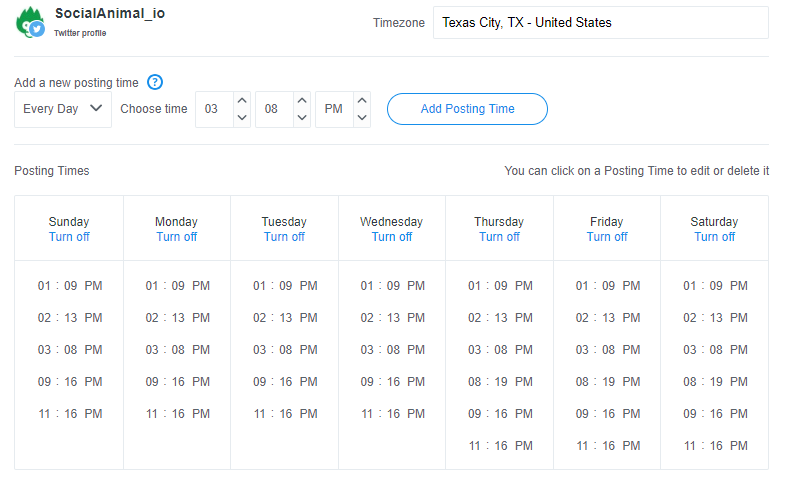
Step 4: Sign in to Social Animal and search for your keywords of interest
(If you are not a registered user, sign up for a 14-day FREE trial now.)
- Search and find content that is related to what you do and what your audience might find interesting.
- Use filters to find more compelling content that fits your social media profile.
- Find top shared content on different social media platforms.
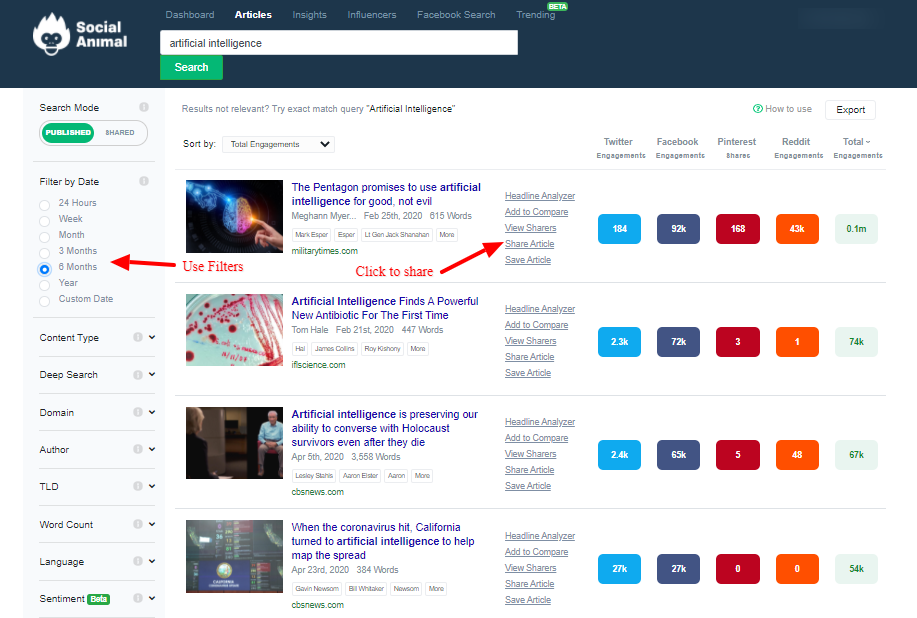
Step 5: Add content to the Buffer queue
See something that you want to share? Select “Share” and pick Buffer.

This is what you’ll get.
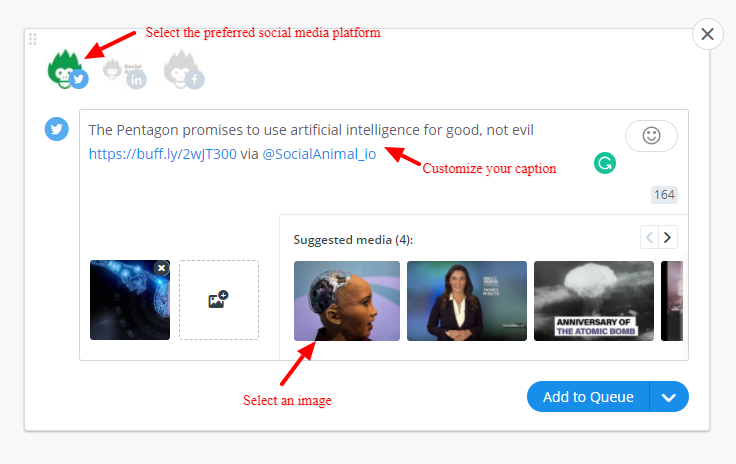
Customize the caption, select image and then click “Add to Queue”.
Repeat the process until you think you are done.
Result: Now you have a week’s worth of content properly scheduled and ready to go!
